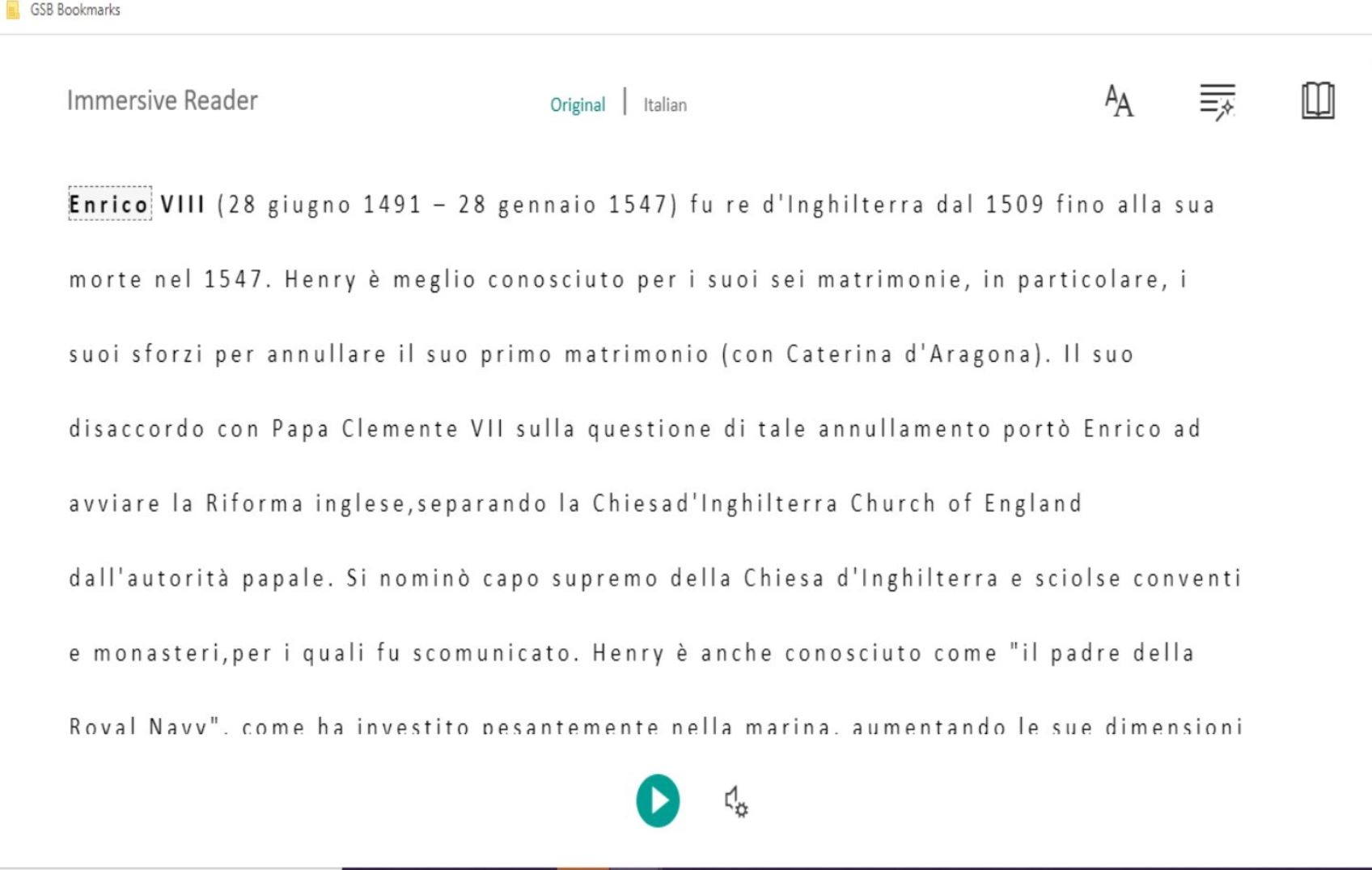Supporting EAL
Microsoft Tools are amazing for supporting pupils and parents where English is not their first language.
Here is an example of how immersive reader has supported a pupil in our academy.
Mrs Cafano, KS2 Teaching Assistant, explains how she uses it:
My role as a Teaching Assistant is to not only support the teacher and the class, but to support those students that need extra help on an individual level. One of my students was EAL (English as an Additional Language) and he had little to no English when he arrived. Before we became a Microsoft school, we would try to find a student who could speak the language to translate the lesson for them, not ideal. Our topic was the Tudors and Henry VIII's wives. I copied the text from the Power Point presentation into word and was able to use the Immersive Reader feature to translate the information into a language that he could understand.
This also meant that I could ask him questions about the text to check his learning, again in his native language and then convert it back to English. After coming to the UK as a refugee, he was very pleased to be able to take part in a regular lesson in his own language. Using immersive reader I was also able to explain about our school day, the layout of the school and the structure of a regular school day, all in his native language. Very satisfying indeed!