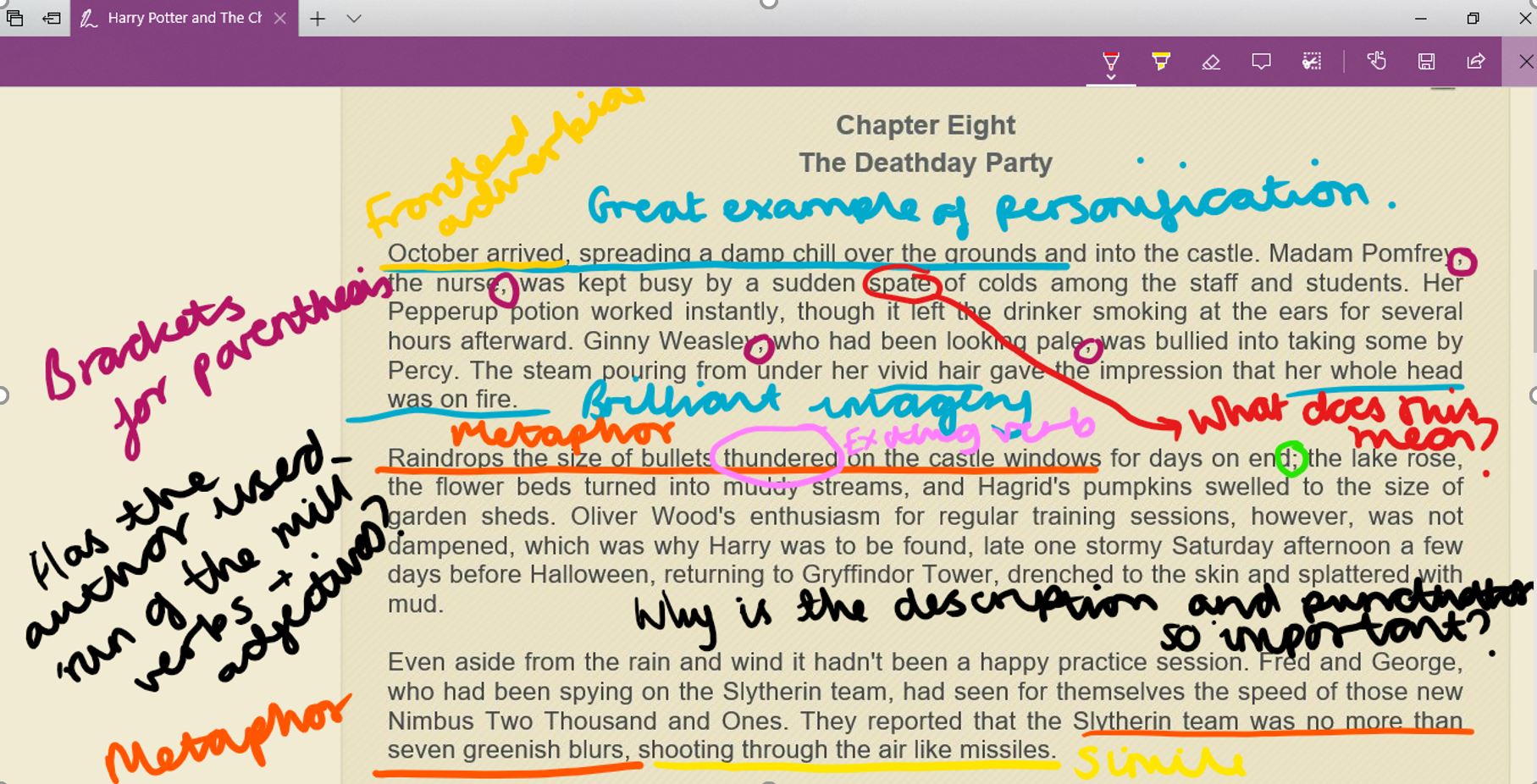Microsoft Edge
Miss Rikh shows us how we use Microsoft Edge to enhance reading and writing across Newark Hill Academy:
Microsoft Edge is an amazing tool to engage with during lessons. It enables students to actively research, analyse and critique texts of all kinds through digital inking, encouraging independent, self-motivated work, whilst having a positive impact on their reading and writing skills. When scribing with a pen, children are more likely to remember what they have written and reflect meaningfully on their learning.
The internet can be a really daunting place for children, especially when tasked with researching a topic. However, when using Microsoft Edge, you can eradicate the purposeless scrolling through web-pages. Students can instead, digitally ink the page with their own critiques, gaining a more in-depth understanding of the text and contextualising their learning. Using Microsoft Edge then enables the students to share their findings and annotations with their peers and their teachers. It is a brilliant resource to access to aid learning across all ages and abilities.
The Impact of Microsoft Edge in My Classroom:
During an English lesson, Year 6 read an extract from a Harry Potter book. I modelled reading the text aloud and annotated areas of the text that I found interesting, or could inspire my own writing. Our focus was the impact of figurative language and imagery. Using Microsoft Edge, I was able to digitally ink the page in real time and share my annotations with my class. They were then able to add their own annotations to it. The children were motivated to analyse the text online, more-so than had it been on paper in front of them. The interactive style of learning associated with Microsoft Edge has impacted my classroom positively and as a result, the writing of the children in my class has improved: inspired by extracts they have read and annotated.